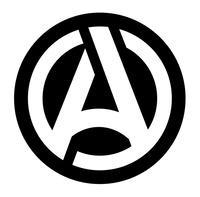Here is BritBundle with fully renewed design, AAX and Apple Silicon support!
- BritChannel -
Classic British Equalizer & Preamp with Mic/Line option
Features
HIGH: Fixed 10kHz with +/-15dB
MID: OFF, .36, .7, 1.6, 3.2, 4.8, 7.2kHz with +/-15dB
LOW: OFF, 35, 60, 110, 220Hz with +/-15dB
HPF: OFF, 50, 80, 160, 300Hz
GAIN: Preamp gain +/-24dB
TRIM: Output control +/-24dB
MIC: Mic Preamp switch. Default position is Line amp
ANALOG OBSESSION: This label is clickable. It will turn to red and engage Oversampling
- Britpressor -
Classic British Compressor/Limiter
Features
THRESHOLD (WHITE): Limiter section threshold - 15 to 4dB
RECOVERY (WHITE): Limiter section recovery (release) - 50ms, 100ms, 200ms, 800ms, Auto1, Auto2
THRESHOLD (ORANGE): Compressor section threshold
RECOVERY (ORANGE): Compressor section recovery (release) - 100ms, 400ms, 800ms, 1500ms, Auto1, Auto2
RATIO: Compressor section ratio - 1.5, 2, 3, 4, 6
GAIN: Final output stage of plugin
MIX: Blending DRY and WET signal
HIGH: -6 to +6dB High Gain to feed sidechain circuit for more or less high frequency compression
MID: -6 to +6dB Mid Gain to feed sidechain circuit for more or less mid frequency compression
LOW: -6 to +6dB Low Gain to feed sidechain circuit for more or less low frequency compression
EXT: External Sidechain option
ANALOG OBSESSION: This label is clickable. It will turn to red and engage Oversampling
- BritPre -
Classic British Mic/Line Preamp with Lowpass and Highpass filters. It has two modules with independent bypass. Also, it has phase invert button.
Features
GAIN: Preamp gain -20 to 40dB with 5dB steps
OUTPUT: Final output control of plugins. If you bypass preamp section, you can still use output control with filter section
HPF: OFF, 45, 70, 160, 360Hz
LPF: OFF, 8, 6, 4, 2kHz
MIC: Mic Preamp switch. Default position is Line amp
PHASE: Phase invert button
ANALOG OBSESSION: This label is clickable. It will turn to red and engage Oversampling
- Resizable interface. Simple "Bottom Right Corner Handle" to resize. 50% to 200%.
*Resizing Tip: When you duplicate plug-in, it will remember current state of GUI size. But if you load new instance, it will be opened at default size. To get rid of this issue, simply follow these steps;
1. Open plug-in for the first time
2. Resize GUI according to your screen resolution or you liking before setting any knobs
3. Save this state as default preset with your DAW
Now, you will be able to load new instances with same size.
(If you want to go default size, simply double click to resize handle.)
AVAILABLE FORMATS
VST3 / AU / AAX Native - Audiosuite | Mac 10.11 or Higher | Intel / Apple Silicon
VST3 / AAX Native - Audiosuite | Windows 10 - 11
Mac Versions require a graphic card that supports “Metal”
Windows Versions require a graphic card that supports “OpenGL”
DOWNLOADS
BritChannel
Britpressor
BritPre